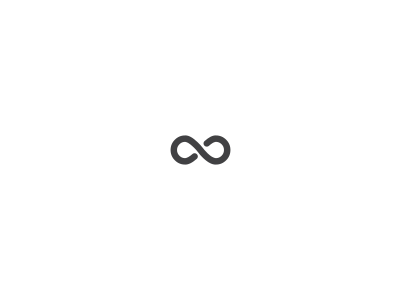Make a Payment with PayPal
It is now even easier to settle your account with the Claims Advice Bureau (UK) Limited, we now accept PayPal! Simply enter your reference number which can be found on your any correspondence you may have received from ourselves and click pay.
You will then be redirected to PayPal where you will be able to make a secure digital transaction using either your PayPal account. Don’t have a PayPal account? No problem! simply pay by credit or debit card through PayPal there’s no need to have or create an account, you can simply use your payment card to submit a payment – as you would anywhere else on the web.
We have put together some information below regarding PayPal if you would like to review before making a payment. Alternatively you can call our office in business hours to carry out your transaction over the phone with one of our accounts representatives, please call 0161 637 4242 our operators are standing by to take your call.
How do I make a payment with Paypal?
Here’s how you can make a payment online using PayPal:
- First visit a retailer online that accepts PayPal such as the Claims Advice Bureau (UK) Limited.
- When you’re ready to check out, choose the PayPal button. Don’t forget to enter your reference.
- If you already have a PayPal account log in entering your email address and password when prompted.
You can also pay using your credit or debit card even if you don’t have a PayPal account. You can then choose to either create an account from the details you have provided or just make your payment by card.
To settle your account with the Claims Advice Bureau (UK) Limited simply enter your reference number below then click pay now.
Where can I use PayPal?
You can use PayPal at thousands of your favourite online stores—just look for PayPal when you check out. You can find great deals from selected merchants anytime at PayPal’s Shopping site. And you can also use PayPal to pay for items on eBay.
Use PayPal at stores like eBay.co.uk, American Eagle Outfitters, Cooking.com, Delta Air Lines, TigerDirect.com, AllPosters.com, Dell, eBags, and more.
[/accordion][accordion title=” How does PayPal help to protect me when I shop online?”]
When you pay with PayPal, your financial information isn’t shared with retailers. It is more securely protected to minimise fraud and help safeguard your identity. We also protect you if there’s a problem with your purchase. Coverage includes:
- £0 Liability for Unauthorised Purchases: for example, if someone uses your PayPal account without your permission. See Eligibility
- Refunds for incorrect orders or items that never arrive e.g. you ordered a blue shirt and they send it in pink.
- A convenient process for resolving problems.
[/accordion][accordion title=”How much does it cost to pay with PayPal?”]It’s free to sign up for a PayPal account. PayPal does not charge any fees when you pay for goods and services within the UK using your account. There are fees in other cases, such as:
- Paying for goods and services outside the UK
- Receiving payments for goods and services
- Receiving money from friends and family made using a debit or credit card
- Receiving payments from other countries
- Sending money with a credit card to friends and family
[/accordion][accordion title=”Can I pay with PayPal and still collect credit card reward points?”]Absolutely. Just link your credit card to your PayPal account when you sign up or add it later. Then simply select your credit card as your method of payment when you check out using PayPal and you’ll rack up the rewards! [/accordion][accordion title=”How can I pay for my purchases using Paypal?”]
- Bank Account: The money comes directly out of a bank account that you link to your PayPal account.
- Debit or Credit Card: Choose to pay with your credit card and keep collecting your credit card reward points. PayPal Balance: Turn your PayPal account into an easy-to-monitor spending account by adding money to your PayPal balance. You can increase your PayPal balance by transferring funds from your bank account, adding money via MoneyPak, or receiving money from friends and family. If you have enough money in your PayPal balance to cover the payment, then PayPal will use this money first for your payment.
- Cash* via MoneyPak™: Add funds to your PayPal balance without having a bank account or credit card. Then use this money to shop and send money using PayPal.
- PayPal Credit: PayPal offers two types of credit options:
- PayPal Extras MasterCard®: Use your PayPal Extras MasterCard to get 2x points for all your PayPal and eBay purchases. You can redeem points for gift cards, merchandise, travel deals, or cash back as a credit into your PayPal balance.
- Bill Me Later®, a PayPal service: Use Bill Me Later financing to get up to six months to pay. It takes just seconds to use when you check out with PayPal. Bill Me Later’s flexible financing empowers you to buy what you need, when you need it.
*Use cash to buy a MoneyPak card to fund your PayPal account. Available in the US only. Usage of this service is subject to identity verification and other controls. This service is being provided by a registered Money Services Business. [/accordion] [/accordions]
Pricing as explained in Terms and Conditions from 4.1 to 4.1.4
Fee chargeable 20% + 20% VAT totalling 24%
______________________________________________________
Claims Advice Bureau (UK) Limited are Authorised and Regulated by the Financial Conduct Authority FRN: 837876, Regulation recorded at www.register.fca.org.uk.